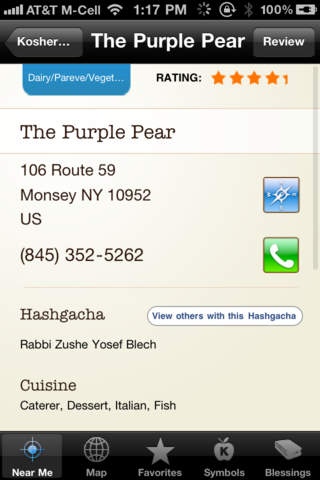Kosher Free 3.6
Continue to app
Free Version
Publisher Description
The free, ad supported version of the Kosher App. Travel and looking for a kosher restaurant to eat at but want to find the restaurant that is nearby? Now you can, with this Kosher app for the iPhone or iPod Touch. The Kosher iPhone application will look up the nearest kosher place to eat from your current location, using the iPhone's GPS features. If you do not have GPS or localization on, you can type in a location or a name and we will show you kosher restaurants in that location. In addition, we added a kosher symbols database so that you can quickly look up what kosher symbols are backed by which organizations or Rabbi. Finally, you also have the food blessings and prayers at your finger tips for Ashkenaz, Sefard, Edot Mizrach and Chabad. Also, you can add new kosher restaurants to the database and modify exisiting restaurants. In addition, you can review restaurants and interact with the data on a more "social" level. The Kosher database is provided by Shamash.org. * Kosher Restaurants Database * Kosher Symbols Database * Finds restaurants by distance or keyword * Filter restaurants by metro area, price, style and more * Map View with meat and dairy markers * Score View for Augmented Reality view * Add/Edit/Delete Restaurants * Add Reviews * Sort kosher restaurants by nearest, name, rating and price * Add kosher restaurants to your "favorites" list * Get benching and other food related prayers within the app
Requires iOS 3.0 or later. Compatible with iPhone, iPad, and iPod touch.
About Kosher Free
Kosher Free is a free app for iOS published in the Recreation list of apps, part of Home & Hobby.
The company that develops Kosher Free is RustyBrick, Inc.. The latest version released by its developer is 3.6.
To install Kosher Free on your iOS device, just click the green Continue To App button above to start the installation process. The app is listed on our website since 2010-12-10 and was downloaded 5 times. We have already checked if the download link is safe, however for your own protection we recommend that you scan the downloaded app with your antivirus. Your antivirus may detect the Kosher Free as malware if the download link is broken.
How to install Kosher Free on your iOS device:
- Click on the Continue To App button on our website. This will redirect you to the App Store.
- Once the Kosher Free is shown in the iTunes listing of your iOS device, you can start its download and installation. Tap on the GET button to the right of the app to start downloading it.
- If you are not logged-in the iOS appstore app, you'll be prompted for your your Apple ID and/or password.
- After Kosher Free is downloaded, you'll see an INSTALL button to the right. Tap on it to start the actual installation of the iOS app.
- Once installation is finished you can tap on the OPEN button to start it. Its icon will also be added to your device home screen.